| last data migration: ~10 hours ago |
| last modification of this document: 67 days ago |
Mandatory linkage of courses taken during the academic year 2023/2024
When registering for a subject, USOSweb creates an automatic link to the default programme of studies. Students in many courses can self-select the default programme'here'.
Please note that since USOSweb only automatically creates a link to a programme, it is necessary to also add a stage link using the "Edit stage" button under: Student's Section - My Studies - linkage.
You can read the entire Rector's Order here.Please note that subject entries made by the office are not subject to the automatic linking mechanism and must be linked manually. Unpinned subjects will be deleted from the student's account.
You can link the courses here: Student's Section - My Studies - linkage.
After registering for subjects and linking them to the appropriate programme and stage of study, you must submit a a declaration of subjects in USOSweb . Submission of the Declaration will be possible from 8th March. In accordance with Rector's order, declarations should be submitted by 12th March at the latest.
Trial registration for language courses
A TRIAL round of token registration for JCJ lectures will be launched on 20.09.2023 at 12:00 and will run until 21.09.2023 at 12:00.
- During the TRIAL round, there will be an opportunity to learn about the registration system and how token registration works.
- In the TRIAL registration, students will be registering for the subjects that are actually offered by JCJ and that will be available during the actual registration.
- Enrolments made during the TRIAL round will be deleted at the end of the round, before the start of the actual registration.
- A separate token type has been defined for the trial registration, and these will not be deducted from the pool of tokens allocated for JCJ lectures.
Link to trial registration: https://www.usosweb.uj.edu.pl/kontroler.php?_action=dla_stud/zetony/index#!/registration/JCJ-LEK-2023%252F2024Z
You are welcome to participate!
Familiarising yourself with the token registration and the practical test will help you to register efficiently for your chosen lecture during real registration.
Jagiellonian Language Center - news
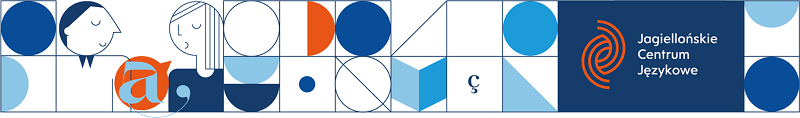
-
Registration for language course 2023/2024, JCJ, token registration
1st round: 27.09.2023 08:00 - 02.10.2023 23:59, dedicated round
2nd round: 06.10.2023 08:00 - 16.10.2023 23:59, round without dedication
Registration link for students
Registration link for PhD students
Language Center - Jagiellonian University, Collegium Medicum - news
-
Registration for language courses, CJ CM, token registration
1st round: 21.09.2023 10:00 - 08.10.2023 23:00
2nd round: 16.10.2023 10:00 - 22.10.2023 23:00
Registering with the Jagiellonian Library
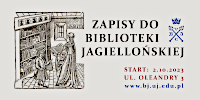
The Jagiellonian Library warmly welcomes Jagiellonian University students, Ph.D. candidates as well as
members of the faculty to register with the Library for the new academic year from 2 October 2023 at the
Circulation Desk, New Building, entrance from 3 Oleandry Street.
More information at: https://bj.uj.edu.pl/en_GB/using-the-library/getting-started
University Cooper Test

The Jagiellonian University Sports Office would like to invite Jagiellonian University students, doctoral
students and staff to
take part in the University Cooper Test.
More information at: www.bs.uj.edu.pl
First Steps
Welcome new Jagiellonian University Students !
We would like to remind you that new USOSweb accounts created during enrolment are not active until the next day. The first USOSweb login ID for students is in the form:
- for persons with a PESEL number : PESEL@usosweb.uj.edu.pl (ex. 12345678900@usosweb.uj.edu.pl)
- for others: number@usosweb.uj.edu.pl (np. 9876543@usosweb.uj.edu.pl)
Students who do not remember their password can only obtain a new one from the secretariat/deanery of their unit.
The use of Office 365 and Microsoft Teams services requires logging in with a student's
UJ e-mail account, i.e. with a login from the domains: @student.uj.edu.pl or @doctoral.uj.edu.pl.
It is not possible to log in with a xxx@usosweb.uj.edu.pl character ID or a private email address.
Mail activation is available in USOSweb under the tab: COMMON SECTION->
MAIL ACTIVATION
We encourage you to take a look at the page"First steps", where you will find basic and very useful information about the system.
Registrations
- Registration Calendar
- on the website of the unit teaching the selected subjects
- directly at the secretariat of the unit conducting the selected subjects
- after logging in to your USOSweb account on page:
- Registration statistic



